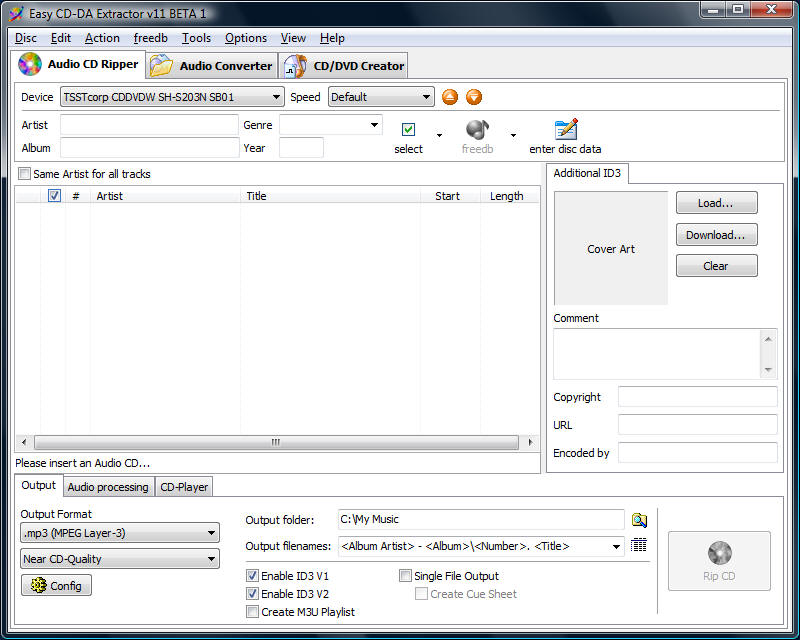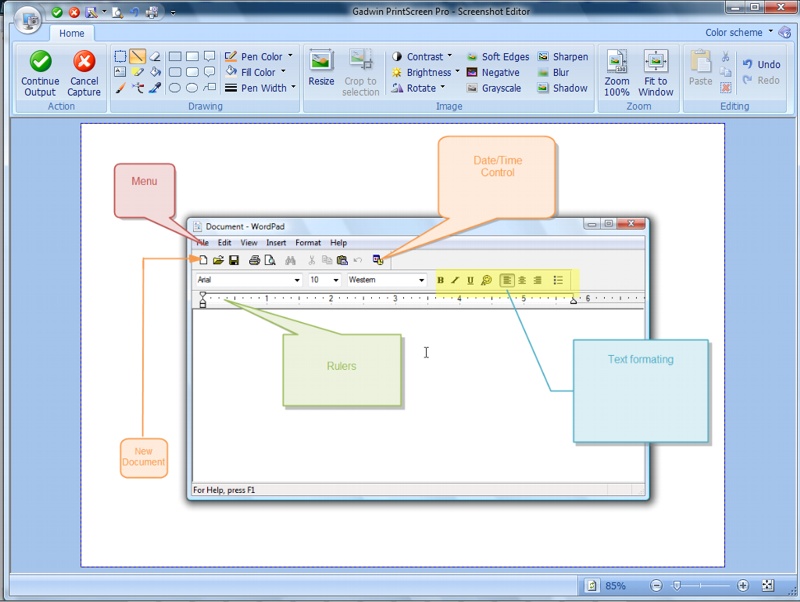Publisher's description
From Microsoft :
The WorldWide Telescope (WWT) is a Web 2.0 visualization software environment that enables your computer to function as a virtual telescope, bringing together imagery from the best ground and space-based telescopes in the world for a seamless exploration of the universe.
WorldWide Telescope is created with the Microsoft Visual Experience Engine and allows seamless panning and zooming around the night sky, planets, and image environments. View the sky from multiple wavelenghts: See the x-ray view of the sky and zoom into bright radiation clouds, and then crossfade into the visible light view and discover the cloud remnants of a supernova explosion from a thousand years ago. Switch to the Hydrogen Alpha view to see the distribution and illumination of massive primordial hydrogen cloud structures lit up by the high energy radiation coming from nearby stars in the Milky Way. These are just two of many different ways to reveal the hidden structures in the universe with the WorldWide Telescope.
Choose from a growing number of guided tours of the sky by astronomers and educators from some of the most famous observatories and planetariums in the country। Feel free at any time to pause the tour, explore on your own (with multiple information sources for objects at your fingertips), and rejoin the tour where you left off। You can also create your own tours with music and voiceovers.

iFR editors' review
Reviewed by: iFR Staff
WorldWide Telescope is free software from Microsoft that lets users explore the universe with impressive content from the Hubble Space Telescope, NASA's Spitzer Space Telescope, the Chandra X-Ray Observatory Center, and other famed ground- and space-based telescopes. Colorful nebulae, distant galaxies, black holes, and radiation clouds are all accessible from your desktop with a few clicks.
The main WorldWide Telescope interface includes seven tabs for navigating: Explore, Guided Tours, Search, Community, Telescope, View, and Settings. Some of the tabs, such as Explore and Search, include collapsible submenus with further options at the bottom of the interface. The bulk of the screen is devoted to displaying detailed images of objects throughout the universe.
You can move around the sky by clicking with your left mouse and dragging the screen. There are multiple mouse and keyboard commands for rotating and tilting the view, and zooming in and out. Right-click on any object to learn more about it. You can save your favorite places in the universe to visit them later under "My Collections," and you can watch guided tours of the universe conducted by experts and users. You can also add text, images, and shapes to enhance your tour, and you can even layer a soundtrack and voice over.
There are a few niggling bugs--zooming with the mouse wheel is inaccurate, canceling the download of a guided tour crashes the program, and the help content is hidden underneath the Explore drop-down menu। However, the software boasts a hoard of amazing telescope imagery to be explored as well as very cool features that let you view, save, and manage that imagery in many different ways. WorldWide Telescope appears to be an invaluable tool for hobbyists, astronomers, students, educators, or anyone curious about the universe.
 Download Now (27.51MB)
Download Now (27.51MB)
 Download Now (6.15MB)
Download Now (6.15MB) 


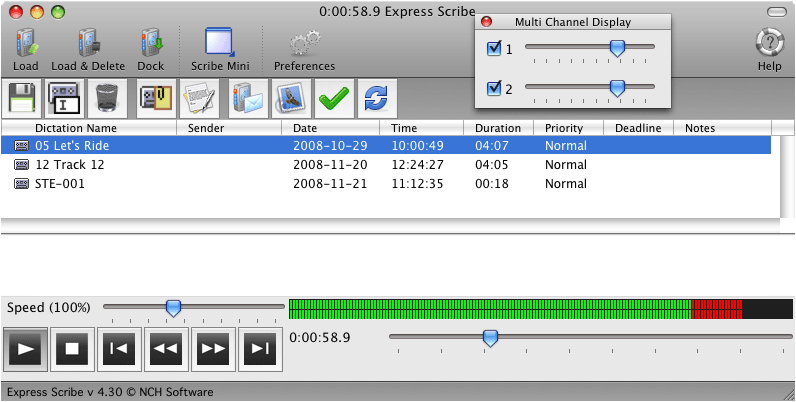









 Nero 9 - Reloaded brings the digital world to your PC with features that make it fun and easy to create high quality multimedia projects with professional results. Now Win 7 compatible, Nero 9 - Reloaded gives you everything to Create, Rip, Copy, Burn, Edit, Share, Backup, and upload online your music, video, photo, and data . Mix MP3's, edit vacation videos, author photo slideshows, auto backup your files, record live TV, burn CD/DVDs, Blu-ray disc with just one click. Nero 9 Reloaded includes improved high-definition support, an enhanced media player, new video-editing options, improved live TV, and new autobackup and data-protection features, HD archiving, Import and the ability to convert PowerPoint presentations to DVD-Video format and watch on TV.
Nero 9 - Reloaded brings the digital world to your PC with features that make it fun and easy to create high quality multimedia projects with professional results. Now Win 7 compatible, Nero 9 - Reloaded gives you everything to Create, Rip, Copy, Burn, Edit, Share, Backup, and upload online your music, video, photo, and data . Mix MP3's, edit vacation videos, author photo slideshows, auto backup your files, record live TV, burn CD/DVDs, Blu-ray disc with just one click. Nero 9 Reloaded includes improved high-definition support, an enhanced media player, new video-editing options, improved live TV, and new autobackup and data-protection features, HD archiving, Import and the ability to convert PowerPoint presentations to DVD-Video format and watch on TV.