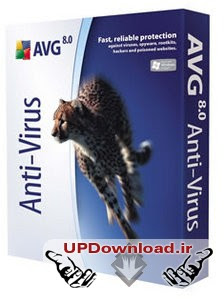Publisher's description of Adobe Photoshop CS4  Extended
Extended
From Adobe Systems: Photoshop CS4 Extended offers unrivaled digital-image-editing power. New Adjustments and Masks panels slash the time it takes you to make nondestructive color and  tone adjustments, and to create and re-edit feathered, density-controlled pixel and vector masks. With on-image controls and presets, there's less time mousing between settings. Fine modifications are faster and easier with additions like the new Vibrance adjustment layer and enhanced Color Range mask creation. And Content- Aware Scaling is the revolutionary new feature that automatically recomposes an image as you resize it, smartly preserving vital areas as it adapts to the new dimensions.
tone adjustments, and to create and re-edit feathered, density-controlled pixel and vector masks. With on-image controls and presets, there's less time mousing between settings. Fine modifications are faster and easier with additions like the new Vibrance adjustment layer and enhanced Color Range mask creation. And Content- Aware Scaling is the revolutionary new feature that automatically recomposes an image as you resize it, smartly preserving vital areas as it adapts to the new dimensions.
CS4 Extended also provides tools for increased productivity. Work more efficiently and naturally with fluid, natural canvas rotation, enhanced pan and zoom tools, and effortless large-image navigation. Vastly improved Dodge, Burn, and Sponge tools let you intelligently and accurately adjust the exposure and color of image areas using simple brush strokes. Photoshop CS4 tools combine increased power and finer control with easier, more naturally controlled effects to boost productivity, no matter how you work with digital images.
New in CS4 are breakthrough 3D, motion graphics, and image analysis capabilities. In Photoshop CS4 Extended, you can now work with 3D objects and video frames as easily as with any traditional image. Paint directly on 3D objects. Combine 2D layers and video files into 3D layers. Easily convert any image into a 3D object or volume. And do it all with a brand new 3D engine that provides dramatic performance and capability improvements. In motion graphics, singlekey shortcuts let you move through and edit video layers faster and more precisely than before, and new controls enable you to preview and export audio tracks as well. Image analysis improvements include multiple counts with the Count tool and volume rendering of DICOM files.
iFR Editor's Note: The Download Now link will take you to the Adobe downloads site, where you must register for an Adobe account and login to download trial software.

 Publisher's description of VistaGlazz
Publisher's description of VistaGlazz