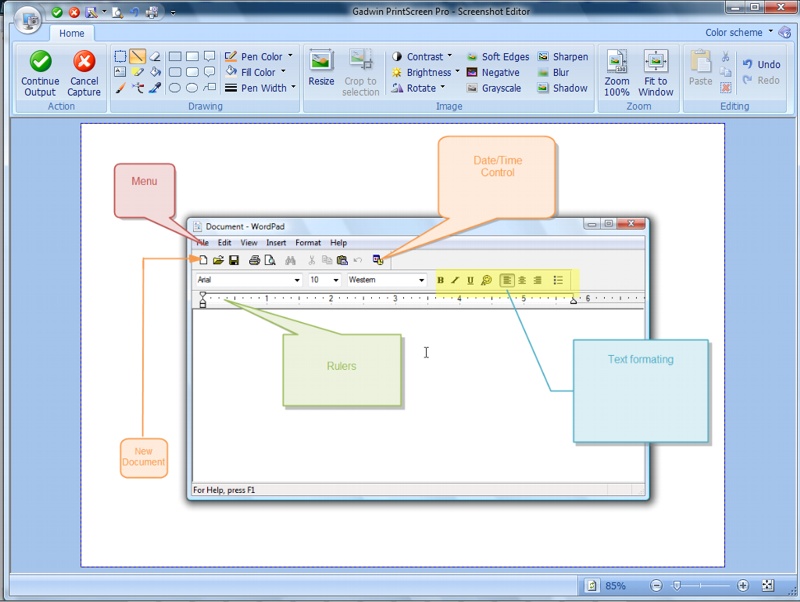Apple's iTunes is an all-in-one jukebox that lets you play music, movies, and podcasts, and also lets you connect to the iTunes Store to browse and buy additional content. iTunes has become the industry standard in media players, largely because of its connection to iPods and the iPhone. This latest version adds a number of new interface enhancements, as well as some new features to make managing your media and devices easier.
For those unfamiliar with the program, iTunes lets you play and manage music, movies, podcasts and more all from within an easy-to-understand interface. You can burn and encode CDs, listen to streaming radio, and connect to the iTunes Store to buy music and videos, iPhone apps, ringtones, and more. Apple's Genius feature lets you create playlists based around any song using the Genius algorithm to match up similar music. Perhaps most importantly, you can connect Apple's iPhone and iPod products to iTunes to sync music, movies, apps, photos, and ringtones, and keep your device firmware up to date.
iTunes 9 comes with a number of feature enhancements mostly to improve upon the way you interact with iTunes, your devices, and the iTunes Store. The interface of the iTunes Store has been cleaned up for easier navigation, redesigned with a new layout and a new black tabbed-menu system across the top. These new tabs replace the old left-side navigation to choose between categories like music, apps, movies, and podcasts. Also new to the iTunes Store, Apple has added more content when you purchase entire albums--what it's referring to as "LPs." Now when you purchase a full album or LP, you can show songs with lyrics, explore bonus content, and check out extra content created by the musicians themselves. All of these features are available for movies as well, including chapter selection, bonus content, and more.
The way you interact with apps on the iPhone and iPod Touch has also been improved. You can now interact with your home screen visually right inside the iTunes window, letting you drag apps wherever you want them before syncing to your device. You also now have the ability to selectively sync specific artists or playlists, or sync your photos by specific albums or faces.
For all the things iTunes does well, the Windows version is still not up to par with its Mac counterpart। iPhone and iPod syncing is much slower, and some say the program uses up too many system resources. Still, whether you're already among the converted or have yet to try this top-notch player, iTunes 9 offers a laundry list of useful features with the benefits outweighing the costs.
 Download Now (88.76MB)
Download Now (88.76MB)
 Download Now (7.69MB)
Download Now (7.69MB)