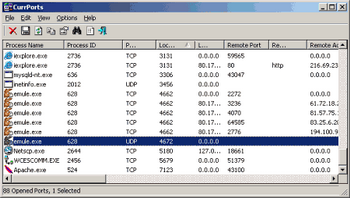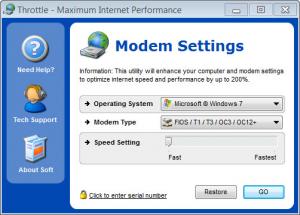Publisher's description
From EyeCare Technology :By making the most of Dual Core CPU's and its patented powerful algorithm, EyeCare Player is able to tune every frame of your favourite videos and adjust the brightness and contrast only in the elements that should be adjusted. By this, only the part of the videos which is unnatural to the eyes will be tuned. It also uses its engine to enhance the smallest details like strands of hair, to make them more noticeable and natural for your eyes. With EyeCare Player you will be able to store and playback your favourite YouTube videos just with a right click, the quality of the videos played will be 2x with EyeCare's engine.
What's new in this version:
Version 2009।1.0.5 adds online streaming video playback at 2x quality and save online streaming video to local disk. Supports more video sites Download Now (11.78MB)
Download Now (11.78MB)