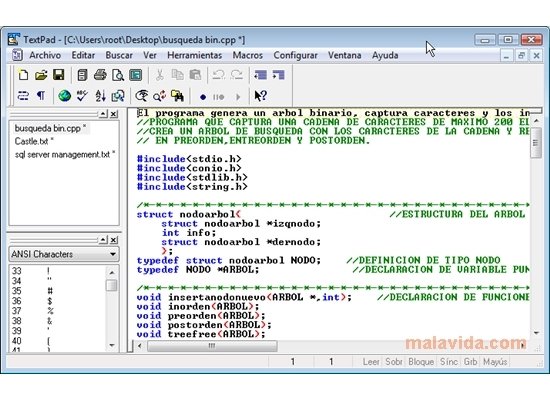Publisher's description
FreeRAM XP Pro includes automatic memory monitoring and optimization; advanced tray support; fast, threaded freeing with a stop option; multiple system-metric monitors; a simple and attractive GUI; memory reporting and diagnostic logging; and real-time memory information. FreeRAM XP Pro's AutoFree feature intelligently scales how much RAM is freed with your current system status, thus optimizing RAM without slowing down your computer. Additionally, FreeRAM XP Pro's unique Global Memory Compression technology frees memory instantly in a way that is completely unlike other memory managers. FreeRAM XP Pro has been designed to be easy to use yet highly customizable by computer novices and experts alike.
Version 1.52 enables Global Memory Compression by default for all memory freeing operations (this can be disabled through the Settings); adjusts AutoFree to be slightly more conservative when freeing RAM; and fixes a minor installation bug.
 Download Now (605.59K)
Download Now (605.59K)