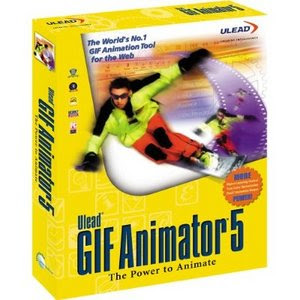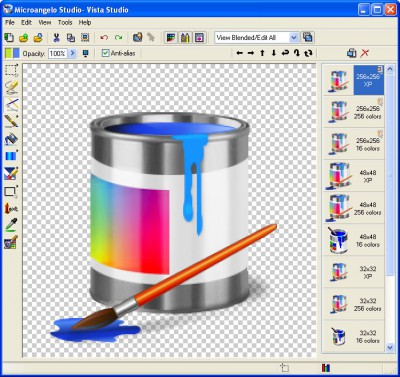Reviewed by: iFR
To call TuneUp Utilities 2009 useful would drastically understate the situation. The app provides users with a powerful, well-designed utility that accesses the entire Windows maintenance tool set and more in a fast, organized, and easy-to-use series of connected modules.
Temp file management, registry cleaners and start-up program controls are the bread-and-butter of these utilities, and these basics work in TuneUp more quickly and easily than most. However, the app also sports great add-on tools you don't usually see in a utility program. It offers a variety of Internet and program-acceleration tweaks as well as Windows performance enhancers. The crash-preventing MemOptimizer, a file shredder, deleted file recovery, and a respectable uninstall utility round out the suite. You even can automate maintenance tasks with the scheduler or tweak Windows' appearance with the styler tool. The built-in RescueCenter can restore all changes completely or one by one.
The system-analyzing wizard, with its thorough reporting and upgrade suggestions, is worth the program price alone. Between the guts of steel and the stylish, logically arranged interface, TuneUp Utilities suits all users--from complete beginners who will appreciate the one-click optimization to more daring users who will experiment with all the settings.
Publisher's description
You can easily solve PC problems and at the same prevent others while effectively increasing the system's performance with TuneUp Utilities. Your PC intelligently adapts to your individual needs. The new TuneUp Start page, the new TuneUp Speed Optimizer, and the improved 1-Click Maintenance make the optimization of your Windows system even easier, faster, and more comprehensive.
Version 8.0.3300 may include unspecified updates, enhancements, or bug fixes.
 Download Now (16.95MB)
Download Now (16.95MB)