
Reviewed by: iFR Staff
With four extremely intuitive icon-processing utilities, Microangelo Toolset works like the Swiss Army knife of icon and cursor manipulation. Its Studio and Animator components let you create and edit icons and cursors, while the Explorer and Librarian components help you find and manage icons on your system. For producing high-quality custom icons and cursors quickly, it's hard to beat this top-rated utility.
The program includes image-editing features such as effects, filters, rotation, and cropping, as well as a huge color palette. Each component performs specific functions, but it might be less intimidating to first-time users if they were bundled in one interface. The Studio/Animator and Explorer/Librarian combinations seem ripe for integration into two tools. The extensive help files, which now include specific valuable information about creating icons for Windows Vista, are quite beneficial for users who need to familiarize themselves with the program's many features.
There aren't step-by-step wizards for novices, but the addition of project templates in version 6 make it easier to create the full icon sets you need. Also lacking is an uninstall icon, so to remove it you have to go through the Control Panel. Nevertheless, would-be designers willing to learn and power users alike should appreciate the wide range of Microangelo's functionality.
Publisher's description
Create icons and cursors for Windows with Toolset's icon editor. View, locate, extract and replace icons, eliminate duplicates, and manipulate all image formats. Toolset provides an icon creator plus The Master's set of icon tools, specifically designed to make icons for all Windows platforms. Officially "Certified for Windows Vista" by Microsoft.
 Download Now (11.11MB)
Download Now (11.11MB)

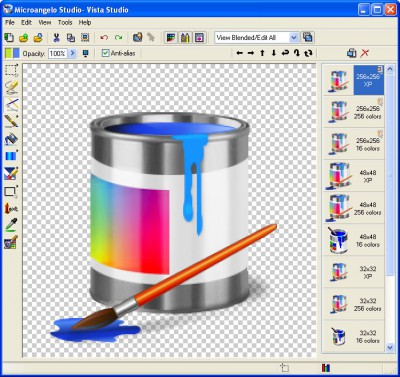


No comments:
Post a Comment